Enrollment Instructions for Activities
WebTrac only shows those activities that have not already begun, and that are occurring in the near future. Check back regularly for the current list of enrollable activities.1. Find your activities by using search filters and clicking Search.
2. Expand the activity you're interested in by clicking on the description. 3. Click the checkbox next to the one activity sections that you would like to purchase. It will appear in a pop up window at the bottom left corner of the screen; click the “Add to Cart” button there.
4. Log in if you haven't already.
5. Complete the transaction.